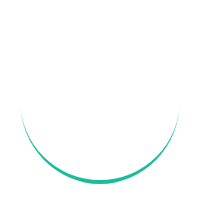
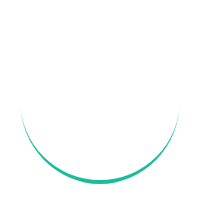
To begin using Whiz Mate services, please log in with your registered account. Enter your Username or Email and Password, then click Login to proceed. If you do not have an account yet, simply select Sign Up to create one.
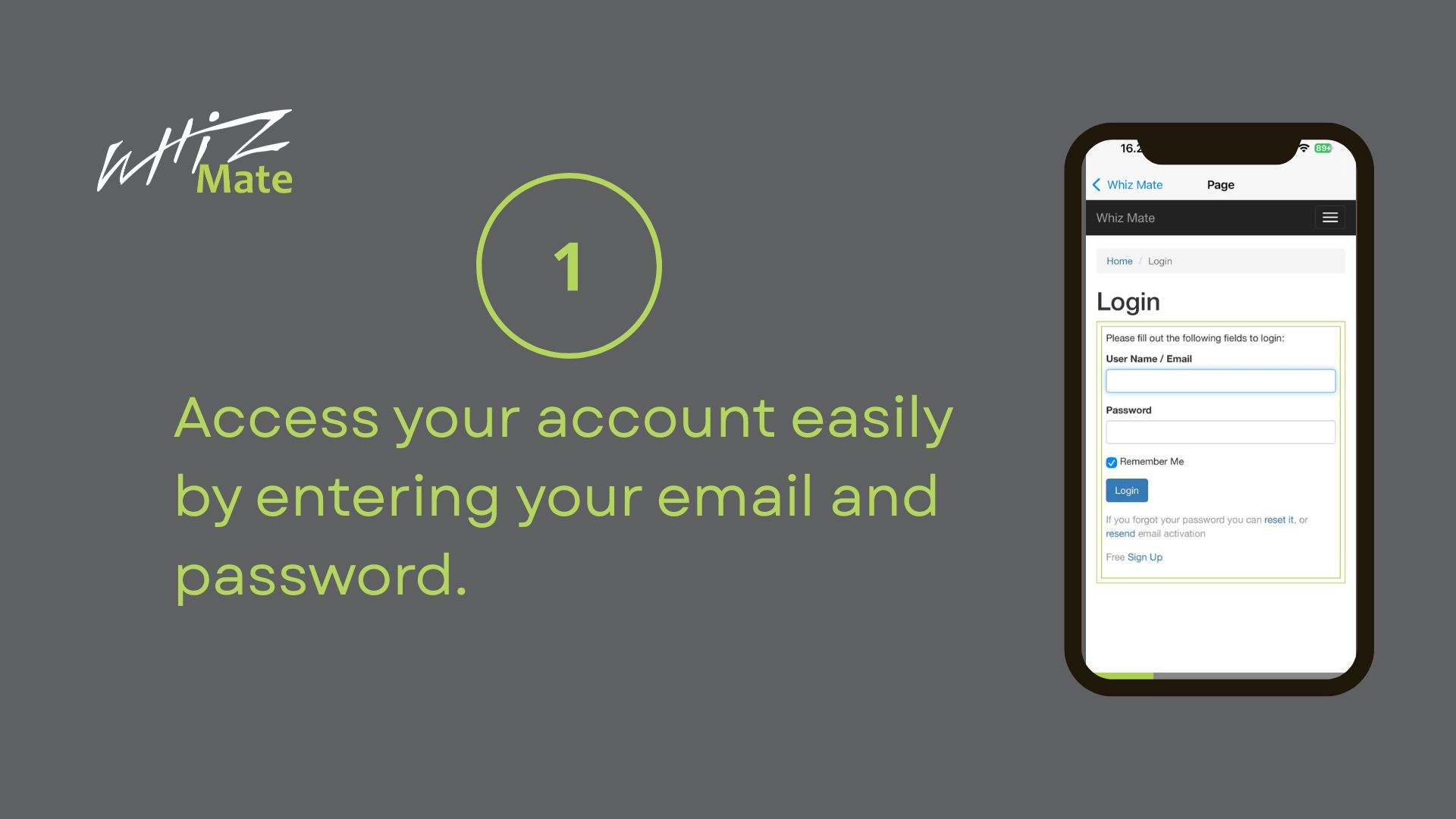
Once logged in, you can conveniently access your profile, booking history, points, and digital E-Card. The Whiz Mate dashboard is designed to provide a seamless experience for managing all your member privileges in one place.
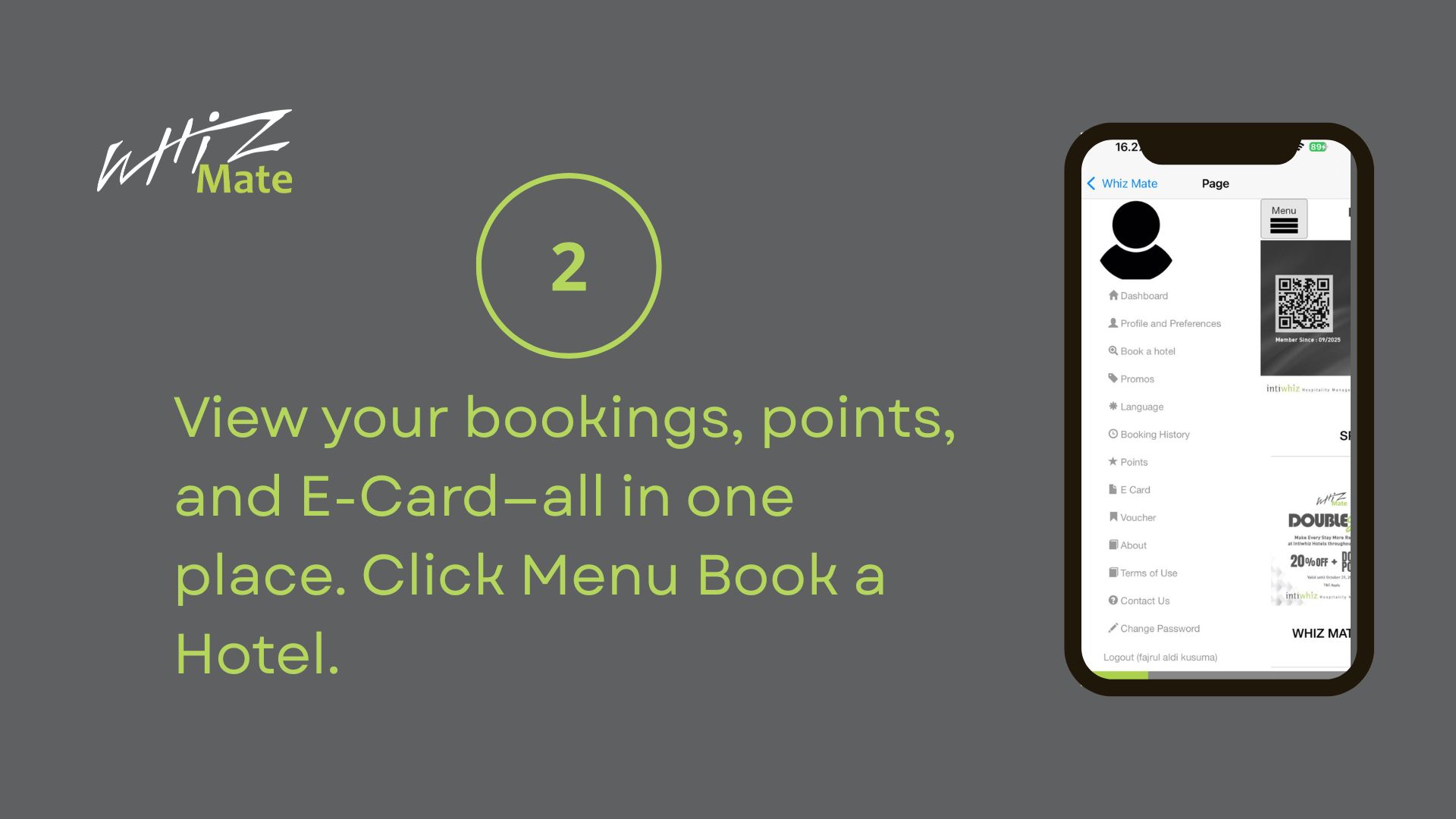
Set your destination, choose your preferred Check-In and Check-Out dates, then click Search to explore Intiwhiz Hotels. Discover comfortable stays and exclusive benefits tailored for Whiz Mate members.
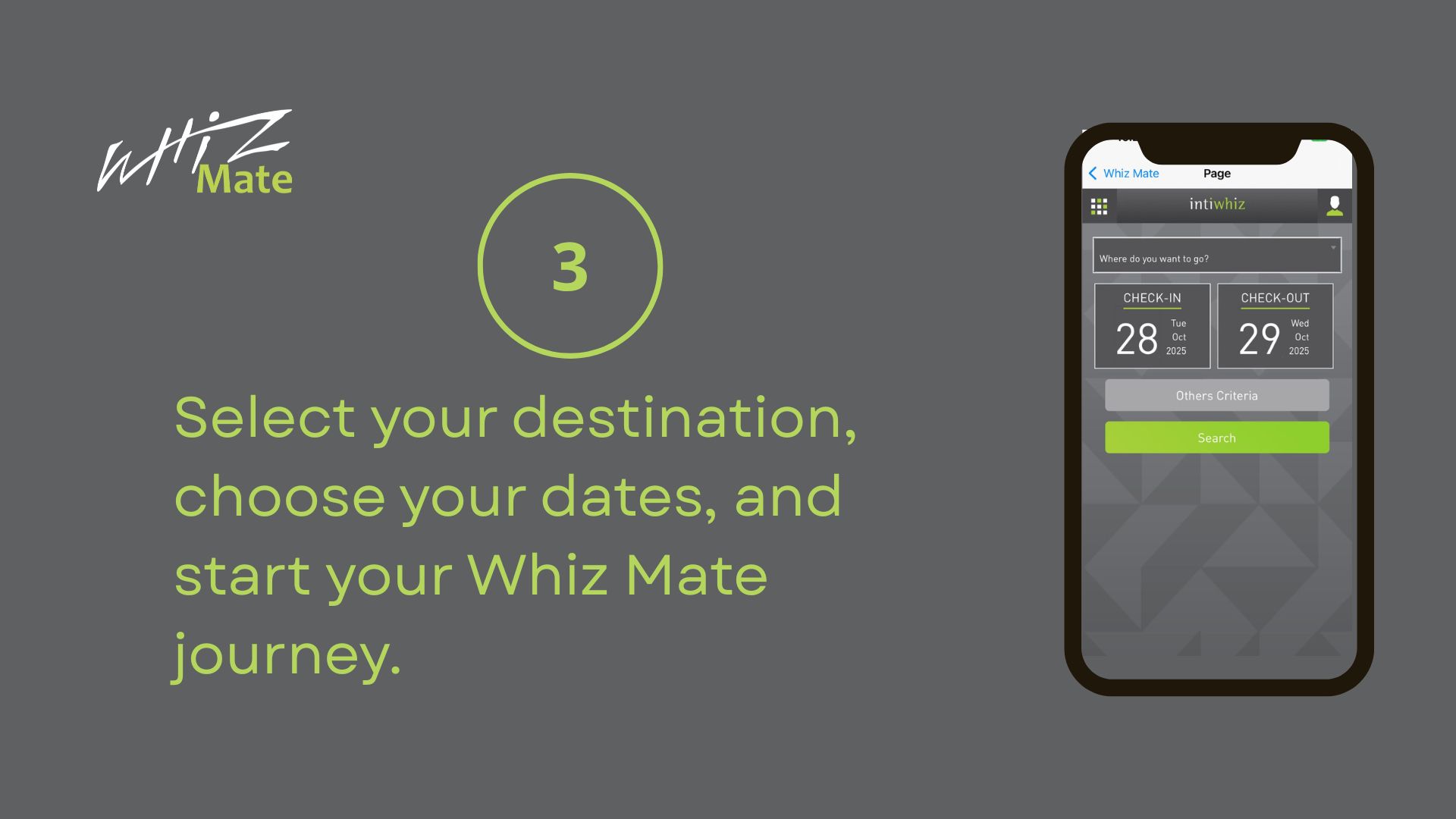
The first step in booking with Whiz Mate is to choose your Check-In and Check-Out dates according to your travel plan. Once the dates are set, tap the Search button to view available room options and rates that best fit your needs.
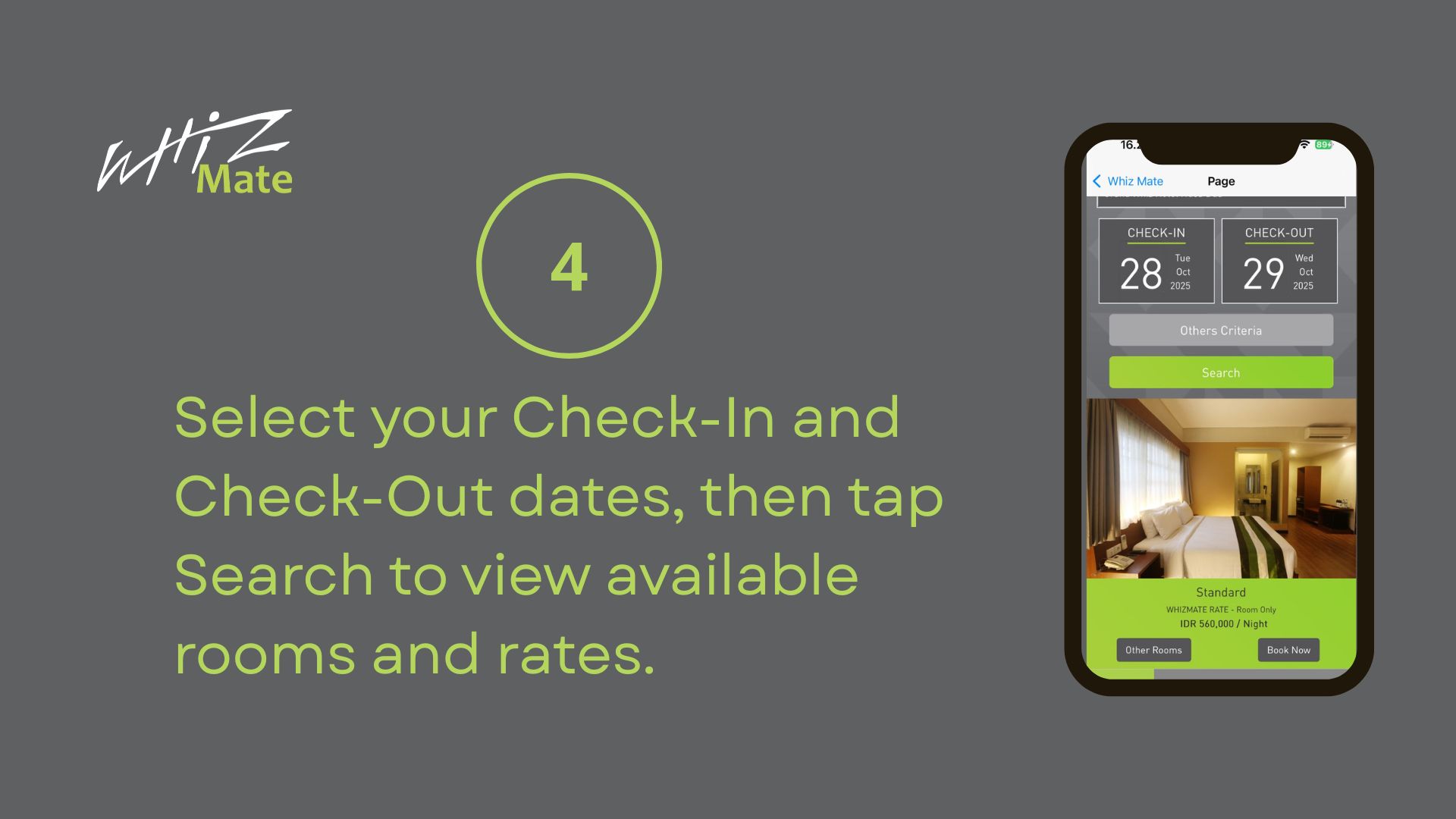
After selecting your preferred room, review the room rate, stay period, and any additional services you may wish to include, such as Airport Transfer. Ensure all details are correct, then click Book Now to confirm your reservation and complete your booking process.
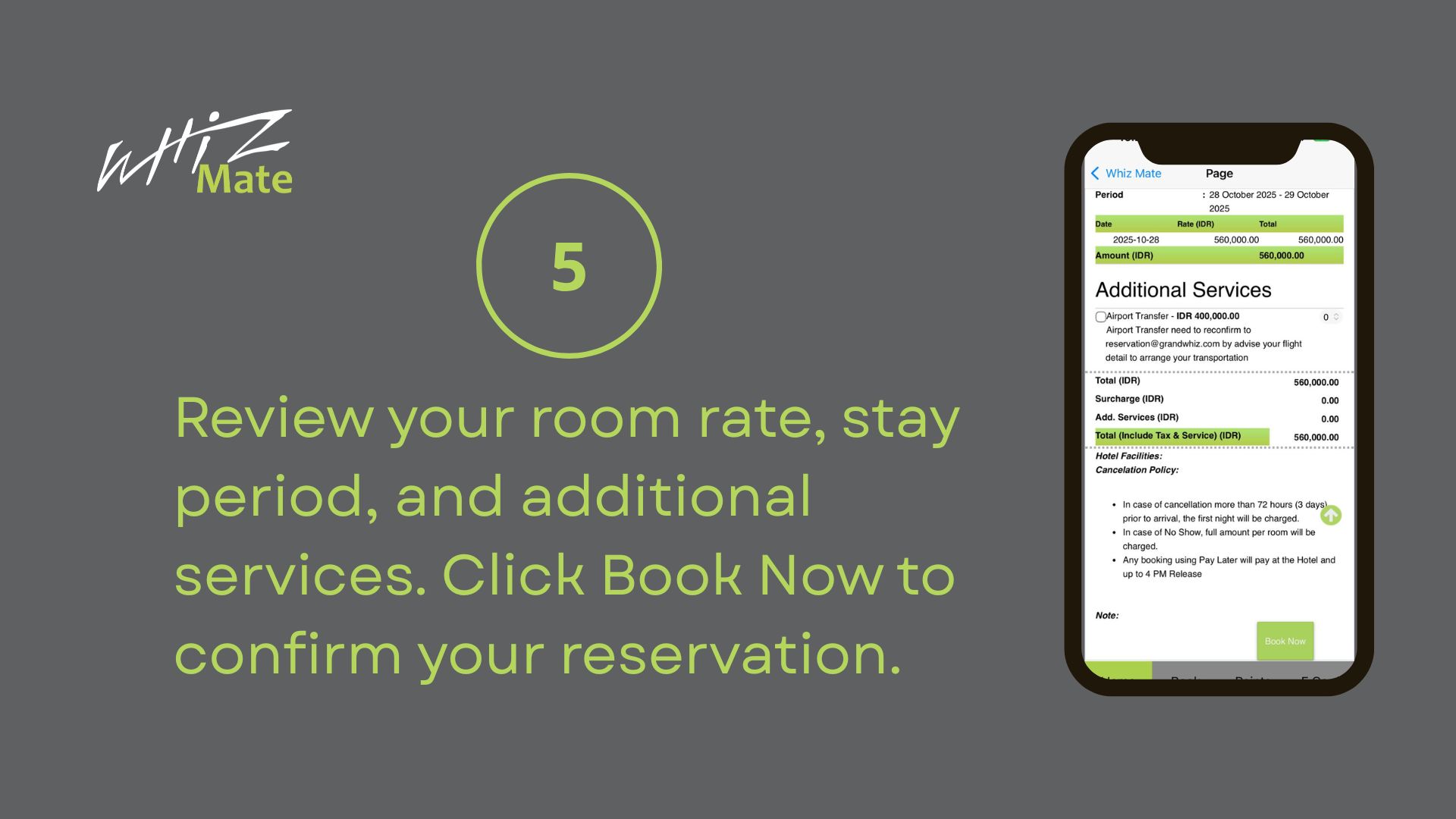

Special Promotion gives you premium quality at the best price.

Book directly and save more, protected by our Best Rate Guarantee.

Earn Points Reward every time you shop and turn them into savings.
Copyright © 2026 Intiwhiz International. All Right Reserved