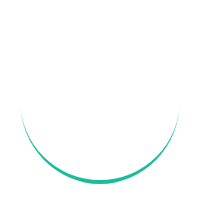
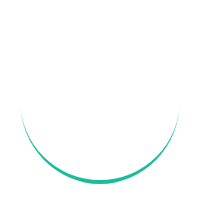
To access Whiz Mate services, the first step is to download the official Whiz Mate Loyalty Program application. For iOS users, the app is available on the App Store, while Android users can find it on the Play Store. Ensure you have a stable internet connection to complete the installation process smoothly.

Once the application is successfully installed, open Whiz Mate and navigate through various sections such as About, Benefits, and Level Membership to learn more about member privileges. From this menu, you can also explore guides on how to sign up, make bookings, and redeem points with ease.
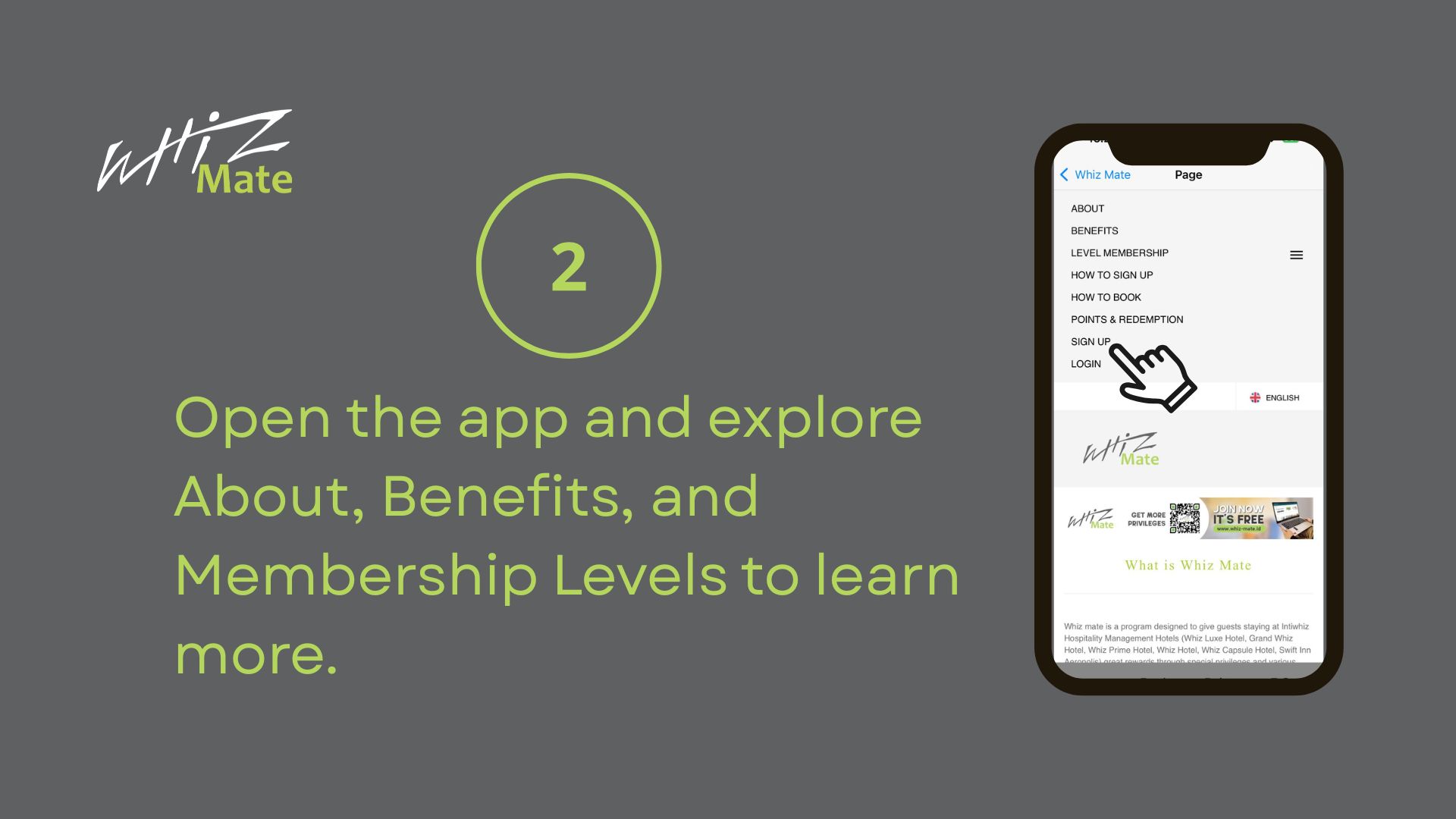
To become a Whiz Mate member, please fill out the registration form with accurate information, including your username, email, phone number, and password. After completing all required fields, click Sign Up to activate your account and start accessing member-only benefits.
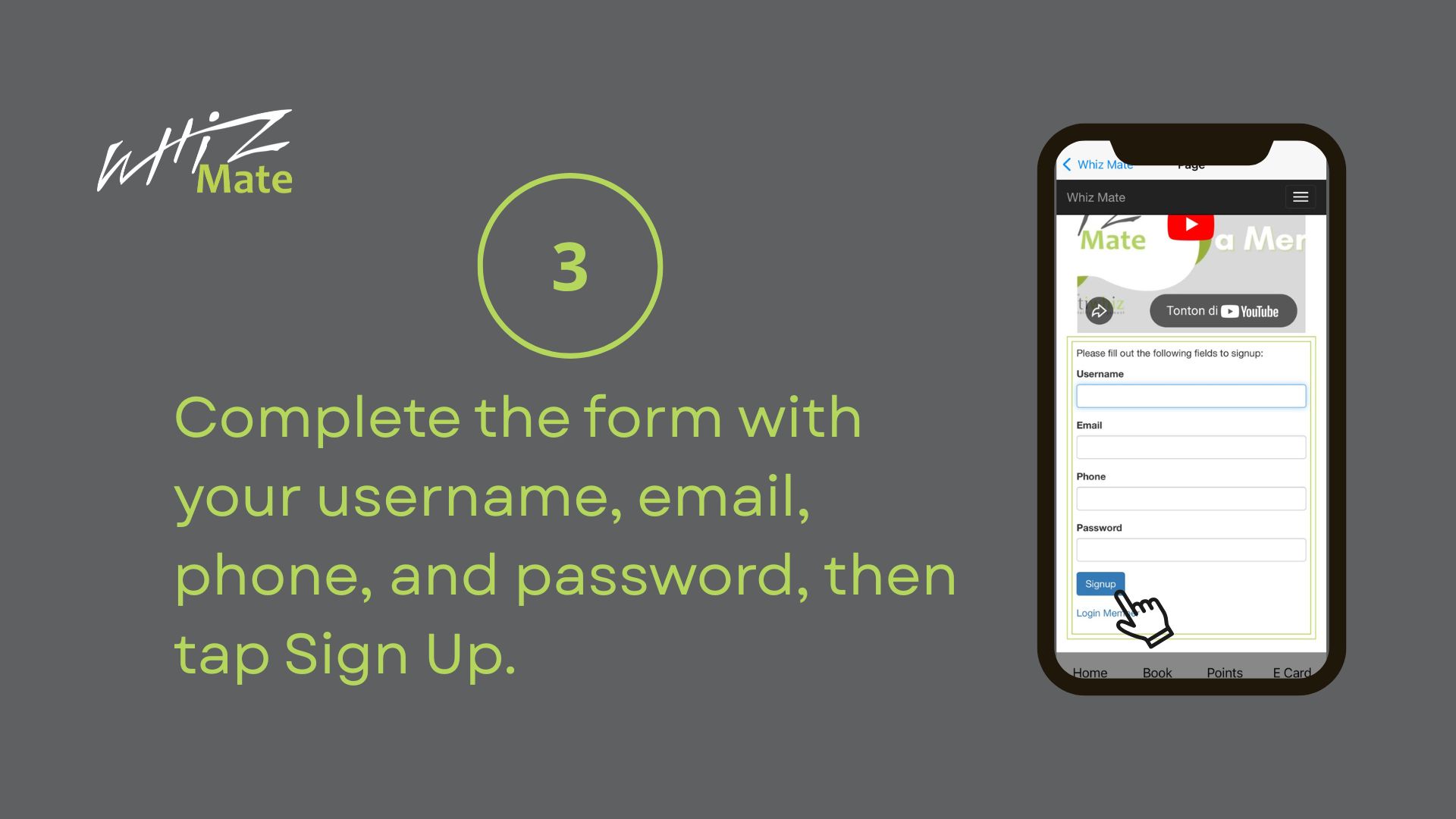
As a registered Whiz Mate Member, you will enjoy exclusive privileges such as special rates, double points, and seasonal promotions across all Intiwhiz Hotels in Indonesia. The more you stay, the more rewards you earn making every stay truly rewarding.
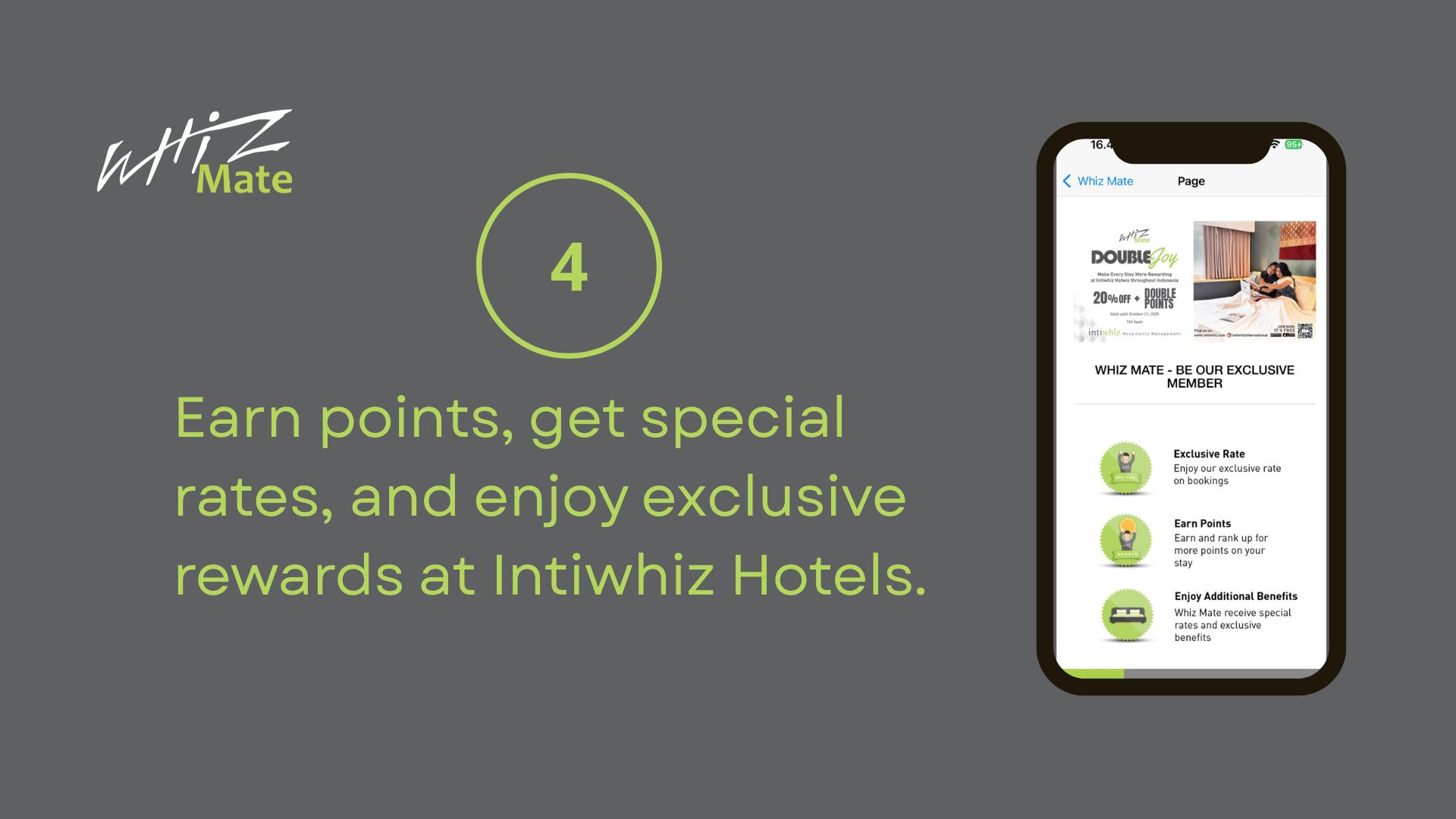

Special Promotion gives you premium quality at the best price.

Book directly and save more, protected by our Best Rate Guarantee.

Earn Points Reward every time you shop and turn them into savings.

Our service is 24/7 Available, ready to help you anytime you need.

Copyright © 2026 Intiwhiz International. All Right Reserved